
A Step-by-Step Guide on How to Set Up a Free Google My Business Account
In today’s digital age, having a strong online presence is essential for businesses of all sizes. One powerful tool for enhancing your online visibility and connecting with potential customers is Google My Business. This free platform allows businesses to manage their online presence across Google, including Search and Maps. In this guide, we’ll walk you through the process of setting up a How to Set Up a Free Google My Business Account step by step, empowering you to effectively showcase your business to the world.
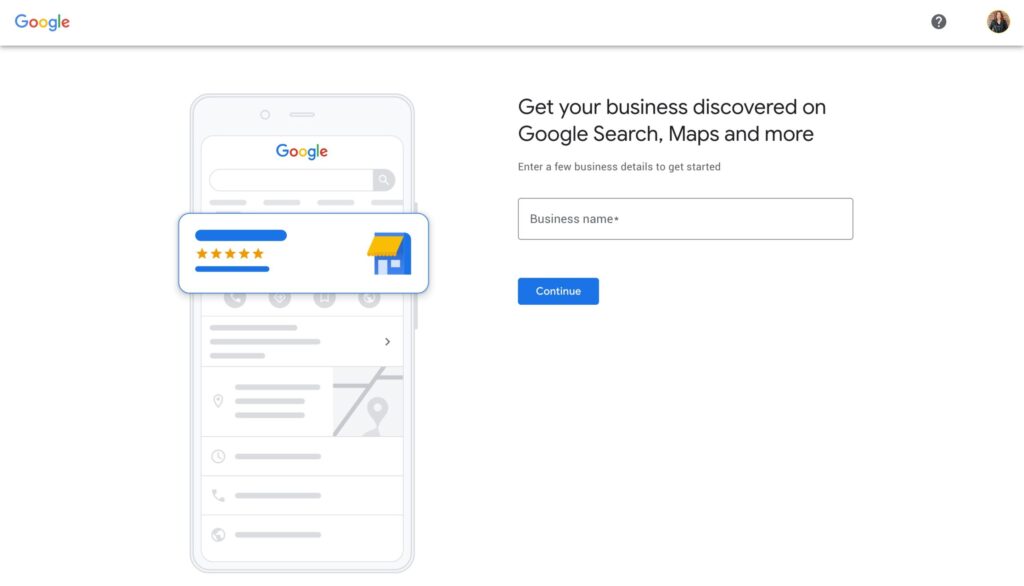
Why Set Up a Google My Business Account?
Before we dive into the steps, let’s explore why creating a Google My Business account is beneficial for your business:
1. Increased Visibility: By creating a Google My Business listing, your business will appear in local search results, making it easier for potential customers to find you.
2. Enhanced Brand Presence: You can provide essential information about your business, including your address, contact details, business hours, and website, helping customers learn more about what you offer.
3. Customer Engagement: Google My Business allows customers to leave reviews and ratings, fostering trust and credibility for your business.
4. Insights and Analytics: Gain valuable insights into how customers find and interact with your business online through Google My Business analytics.
Steps to Set Up a Free Google My Business Account:
1. Go to the Google My Business Website:
Visit the Google My Business website by typing “Google My Business” into your web browser’s search bar or directly navigating to business.google.com.
2. Sign in to Your Google Account:
If you have a Google account, sign in using your credentials. If not, you’ll need to create a Google account before proceeding.
3. Enter Your Business Information:
Once logged in, you’ll be prompted to enter your business information, including your business name, address, phone number, website, and business category. Provide accurate and up-to-date information to ensure customers can easily find and contact you.
4. Verify Your Business:
After entering your business information, Google will ask you to verify your business to ensure its legitimacy. Verification methods may include receiving a postcard with a verification code at your business address or verifying by phone or email.
5. Customize Your Profile:
Once your business is verified, take the time to customize your Google My Business profile. Add high-quality photos of your business, including your logo, storefront, interior, and products or services. Write a compelling business description that accurately reflects what your business offers and why customers should choose you.
6. Manage Your Business Information:
Regularly update your Google My Business profile with any changes to your business hours, contact information, or offerings. Respond promptly to customer reviews and inquiries to demonstrate your commitment to customer satisfaction.
7. Explore Additional Features:
Explore the various features offered by Google My Business, such as posting updates, creating events, and showcasing special offers or promotions. These features can help you engage with your audience and attract new customers to your business.
Conclusion:
Setting up a free Google My Business account is a simple yet powerful way to establish your online presence and connect with customers in your local community. By following the step-by-step guide outlined above, you can create a compelling business profile that stands out in Google search results and maps.
Remember, maintaining an active and engaging presence on Google My Business is key to maximizing its benefits for your business. Regularly update your profile, respond to customer feedback, and leverage the platform’s features to showcase what makes your business unique.
So what are you waiting for? Take the first step towards enhancing your online visibility and growing your business by setting up a free Google My Business account today!



